
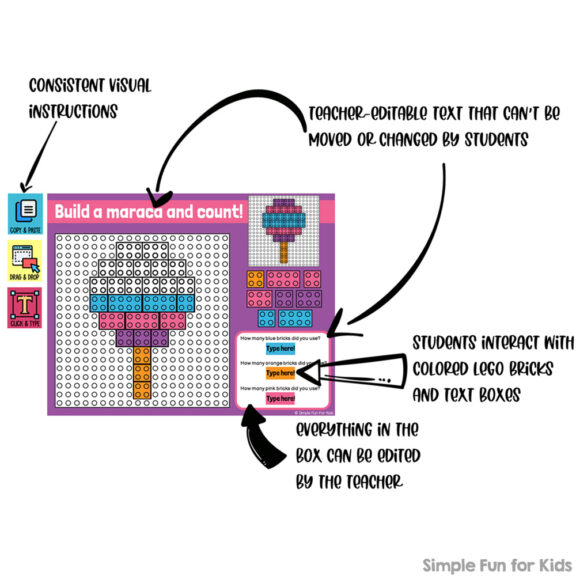
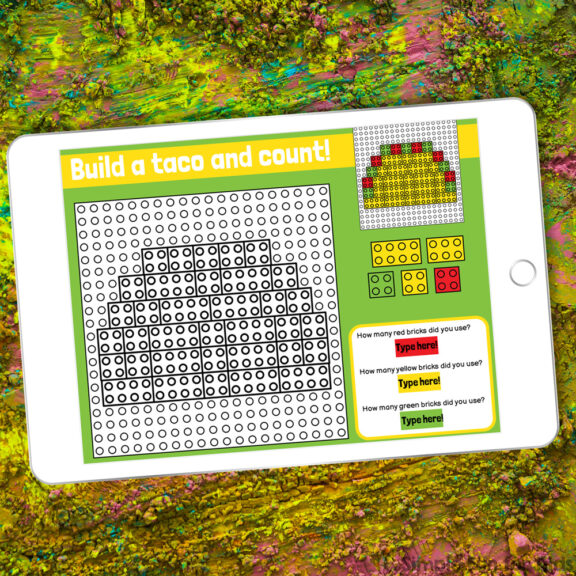
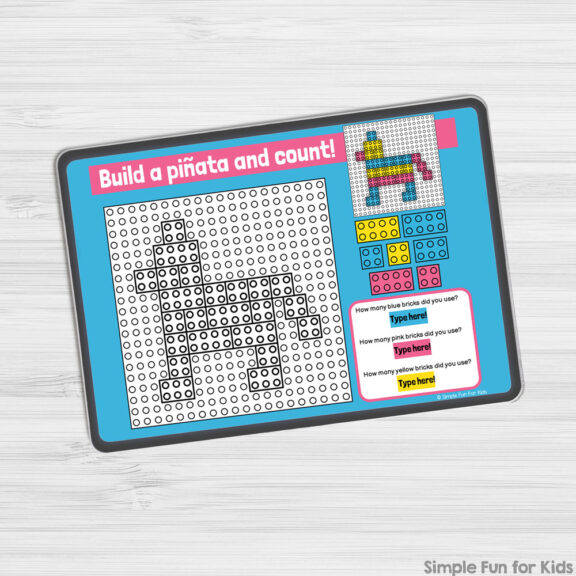
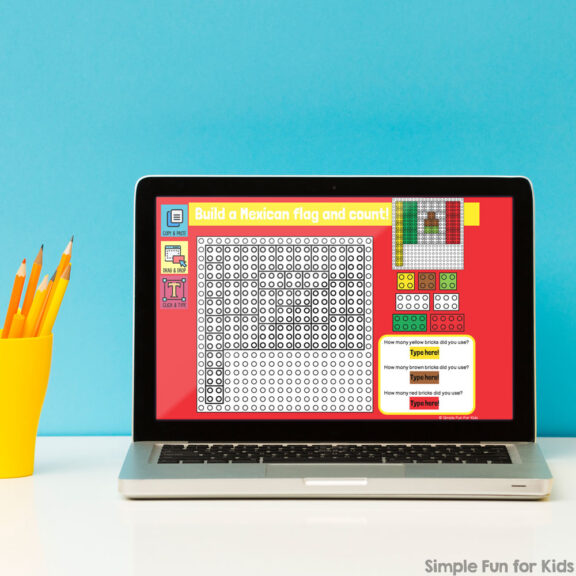





Digital LEGO Cinco de Mayo Build and Count Challenge
$3.00
Ten fun and engaging EDITABLE Cinco de Mayo-themed digital LEGO challenges for distance learning with Google Slides and Google Classroom. Students can practice skills such as copying & pasting, dragging & dropping, typing in text boxes, and counting in a super-engaging way. You can even add your own learning content because all of the text and the colored rectangles are editable.
Easy to use:
- Make copies for yourself to easily choose which images to assign and which ones to omit.
- Edit all of the text and the colored rectangles but keep students from interacting with everything except the text boxes and colored LEGO bricks. (Instructions in the file.) Please note that the LEGO templates are flattened with the background and can’t be edited or extracted.
- Includes consistent visual instructions for required digital skills (copy & paste, drag & drop, click & type).
View the preview video for an explanation of all features and a look at all of the images included.
– Sombrero.
– Cactus.
– Hot pepper.
– Taco.
– Piñata.
– Bottle.
– Maraca.
– Food bowl.
– Cocktail.
– Mexican flag.
(You can edit the titles to your liking. This resource is also very well suited for converting to different languages or different spellings! Need British or Australian English, German, French, or any other language? No problem, just edit it!)
After purchase, you will receive a PDF file with instructions and a link to click to make a copy of the activity directly in your Google Drive.
You may also like…
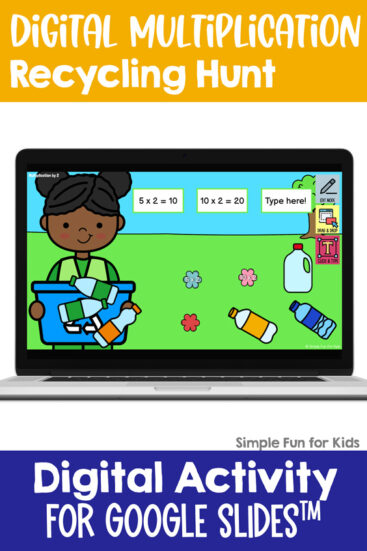
Digital Multiplication Recycling Hunt
- All (132) multiplication problems from multiplication tables 2-12 ready to use.
- (44) slides with six flowers and three editable multiplication problems from the same multiplication table each.
- Students move the bottles to the recycling box to find three flowers with multiplication problems on each slide.
- Once they find a multiplication problem, students type the problem including the solution in a text box.
- Make as many copies for your students as you need and choose how many and which problems to assign.
- Edit all of the text, the text boxes, and numbers (including the fonts), move, add, or remove the bunnies, and change the multiplication problems while keeping students from interacting with everything except the Easter eggs and text boxes. (Instructions in the file.) Please note that the background image including the kid and the recycling box can't be extracted or edited (but you can switch it out for a different background if you want).
- Includes consistent visual instructions for required mode and digital skills (edit mode, drag & drop, click & type).
- This resource is very well suited for converting to different languages and spellings!
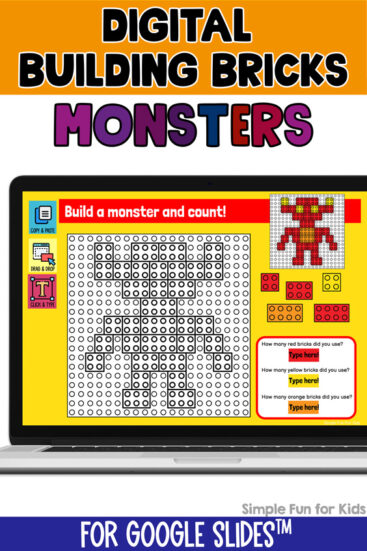
#overtherainbow Digital Building Bricks Monster Build and Count Challenge
Related products

Dragon Handwriting Practice Pack
- - Tracing lines.
- - Dragon-related terms for tracing (dragon’s lair, fire-breathing, mythical creature, etc.).
- - 6 pages that focus on each letter in the word dragon. They include writing practice for the letter and three words that start with the letter.
- - 6 fill-in-the-blank pages, again one for each letter in the word dragon and using different words than the other pages.
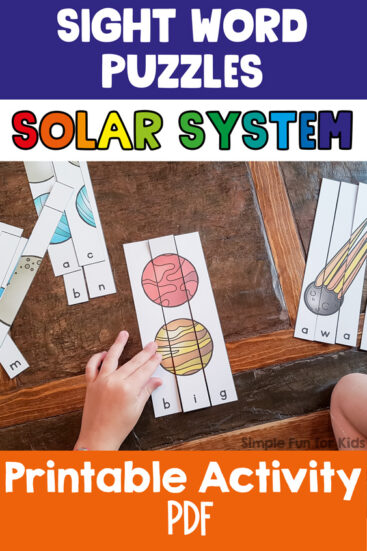
Solar System Sight Word Puzzles (Updated 2021)
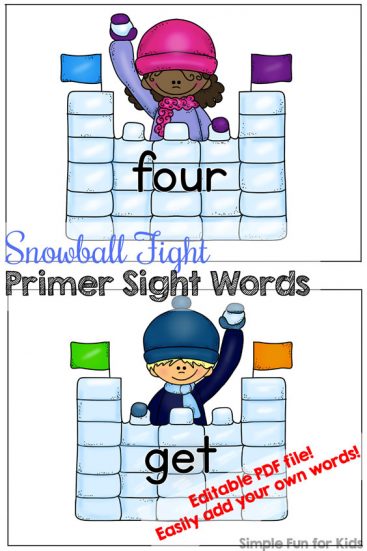
Snowball Fight Primer Sight Words


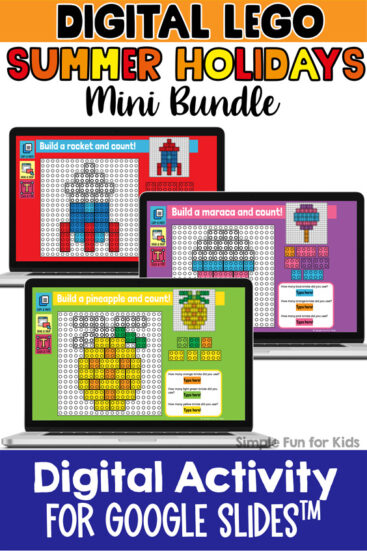
Reviews
There are no reviews yet.