Google Slides
Showing 1–12 of 49 results

Digital LEGO Christmas Build and Count Challenge
Ten fun EDITABLE Christmas-themed digital building brick challenges for Google Slides and Google Classroom. Students can practice skills such as copying & pasting, dragging & dropping, typing in text boxes, and counting in a super-engaging way. Easy to use: View the preview video (below) or the … Continued
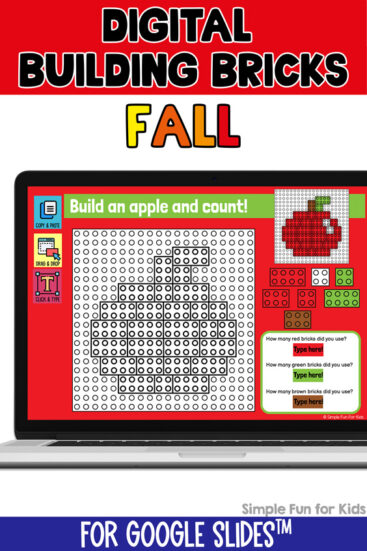
Digital Building Bricks Fall Build and Count Challenge
Who doesn’t love LEGO bricks? Here’s a bit of a different spin with digital building bricks challenges: Ten fun EDITABLE fall-themed digital building brick challenges for Google Slides and Google Classroom. Students can practice skills such as copying & pasting, dragging & … Continued

Digital Counting Cubes Halloween Build and Count Challenge
Here’s a simple, fun, and engaging activity for digital fine motor practice and counting. The ten editable digital counting cubes build and count challenges with a Halloween theme are designed for practicing digital skills such as dragging & dropping, typing … Continued
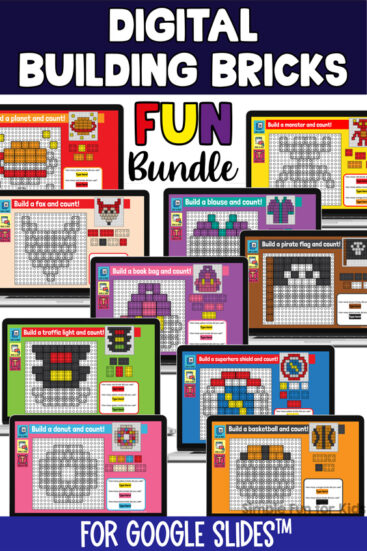
Fun Digital LEGO Build and Count Challenges Bundle
Can’t use real LEGO bricks in the classroom? Add fun and engaging evergreen digital building bricks challenges to your distance learning materials! Practice computer-related fine motor skills, copying & pasting, dragging & dropping, typing in text boxes, and counting in a super-engaging … Continued

Digital Halloween Cookies Number Recognition and Counting Activity
- Make copies for yourself to easily choose which slides to assign and which ones to omit.
- Edit the instructions and educational content and add, move, and delete cookies but keep students from interacting with everything except the fun, colorful Halloween cookies. (Instructions in the file.)
- Please note that the plate, bowl of candy, and napkins are flattened with the background and can't be edited or extracted.
- Includes consistent visual instructions for required digital skills (drag & drop, copy & paste).
- Reword the instructions - or use completely different ones.
- Add more cookies or reduce their number.
- Place the cookies where you want them.
- Place some cookies on the plate to begin with and have students add the rest to make up the required number.
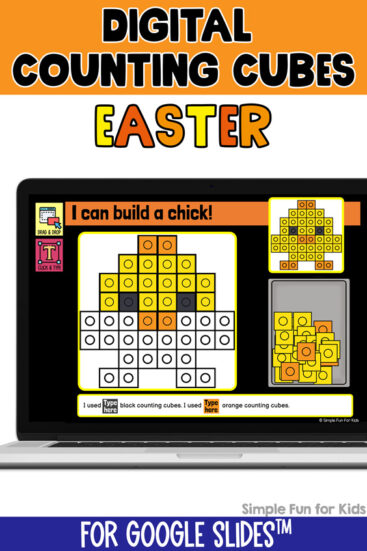
Digital Counting Cubes Easter Build and Count Challenge
- This digital activity is easy to use straight out of the box but can also be edited by you to meet the needs of your students.
- It's a great way to provide extra practice for early finishers, after-school care, or as part of homework.
- You get ten slides with ten different Easter-related images to build using digital counting cubes. You can use one, two, or all of them in any order.
- The slides are editable, so you can use them with different languages, spellings, or even learning objectives as needed.
- Includes visual and written instructions to help students be successful with the task.
- Please note that the counting cube templates and the tray holding the cubes are flattened with the background and cannot be extracted or edited.

Digital Counting Cubes St. Patrick’s Day Build and Count Challenge
-
Make copies of the file to easily choose which images to assign and which ones to omit.
-
You can edit all of the text and text boxes while keeping students from interacting with anything except the text boxes and colored counting cubes. (Instructions are included in the file.) Please note that the counting cube templates and the tray that holds the counting cubes are flattened with the background and can't be edited or extracted.
-
The Google Slides document includes consistent visual instructions for required digital skills (drag & drop, click & type) as well as written instructions. These instructions will help students complete the tasks successfully.
-
Clover.
-
Green float (you can rename it to green beer if you prefer).
-
Pot of gold.
-
End of the rainbow.
-
Horseshoe.
-
Rainbow.
-
Irish flag.
-
Leprechaun hat.
-
Leprechaun face.
-
Lucky clover.
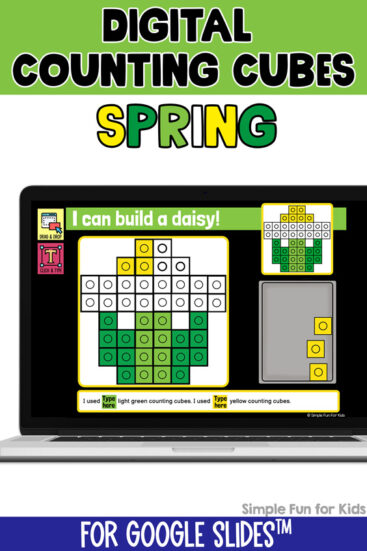
Digital Counting Cubes Spring Build and Count Challenge
- You can make copies of the Google Slides document so that you can easily choose which images to assign and which ones to omit.
- You can edit all of the text and text boxes, but keep students from interacting with anything except the text boxes and colored counting cubes. (Instructions are included in the file.) Please note that the counting cube templates and the tray that holds the counting cubes are flattened with the background and can't be edited or extracted.
- The Google Slides document includes consistent visual instructions for required digital skills (drag & drop, click & type) as well as written instructions. These instructions will help students complete the tasks successfully.
- Bee.
- Birdhouse.
- Butterfly.
- Daisy.
- Kite.
- Ladybug.
- Watering can.
- Sun.
- Tulip.
- Umbrella
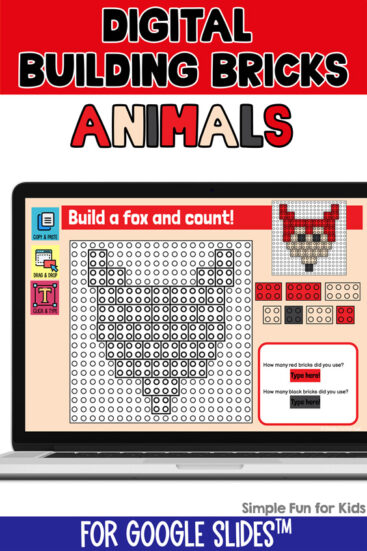
Digital Building Bricks Animals Build and Count Challenge
- Make copies for yourself to easily choose which images to assign and which ones to omit.
- Edit all of the text and the colored rectangles but keep students from interacting with everything except the text boxes and colored building bricks. (Instructions in the file.) Please note that the building bricks templates are flattened with the background and can't be edited or extracted.
- Includes consistent visual instructions for required digital skills (copy & paste, drag & drop, click & type).

Digital Counting Cubes Christmas Build and Count Challenge
- Make copies for yourself to easily choose which images to assign and which ones to omit.
- Edit all of the text and the text boxes but keep students from interacting with everything except the text boxes and colored counting cubes. (Instructions in the file.) Please note that the counting cube templates and the tray that holds the counting cubes are flattened with the background and can't be edited or extracted.
- Includes consistent visual instructions for required digital skills (drag & drop, click & type).
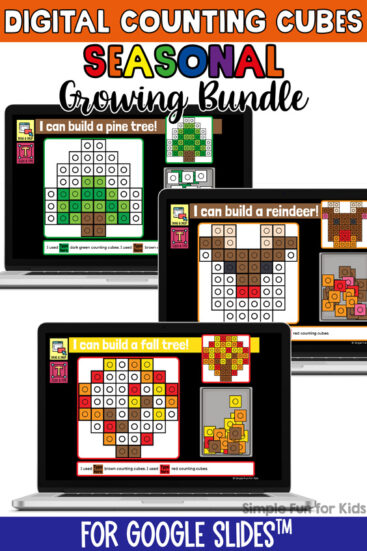
Growing Bundle: Seasonal Digital Counting Cubes Challenges
Add fun and engaging digital counting cubes challenges to your distance learning materials! Practice computer-related fine motor skills, dragging & dropping, typing in text boxes, and counting in a super-engaging way! Or edit the text to add your own learning … Continued

Digital Counting Cubes Winter Build and Count Challenge
- Make copies for yourself to easily choose which images to assign and which ones to omit.
- Edit all of the text and the text boxes but keep students from interacting with everything except the text boxes and colored counting cubes. (Instructions in the file.) Please note that the counting cube templates and the tray that holds the counting cubes are flattened with the background and can't be edited or extracted.
- Includes consistent visual instructions for required digital skills (drag & drop, click & type).
