EDITABLE Digital Build a Snowball Pre-Primer Sight Word Click&Type
Includes 40 fun and engaging EDITABLE pre-primer sight word building slides for distance learning with Google Slides and Google Classroom. Students can click and type in text boxes to spell pre-primer sight words. You can edit the instructions, the educational content, and all text boxes to meet your needs and those of your students.
-
All 40 pre-primer sight words are ready for use.
-
Each slide shows consistent visual instructions for required digital skills (click & type).
-
Make copies for yourself to easily choose which slides to assign and which ones to omit.
-
Edit the instructions and educational content and add, move, and delete text boxes but keep students from interacting with everything except the letter snowballs. (Instructions in the file. Please note that the background scenes including the kids holding snowballs are flattened and can’t be edited or extracted).
-
Edit the instructions: Reword them or change them completely.
-
Edit the target words.
-
Add more text boxes or delete some depending on your individual target words.
-
Provide just one big text box for all of the letters in each sight word.
-
Have the kids create their own text boxes.
-
Feel free to come up with your own ideas!
View the preview video for an explanation of all features and a look at all of the slides included.
After purchase, you will receive a PDF file with instructions and a link to click to make a copy of the activity directly in your Google Drive.
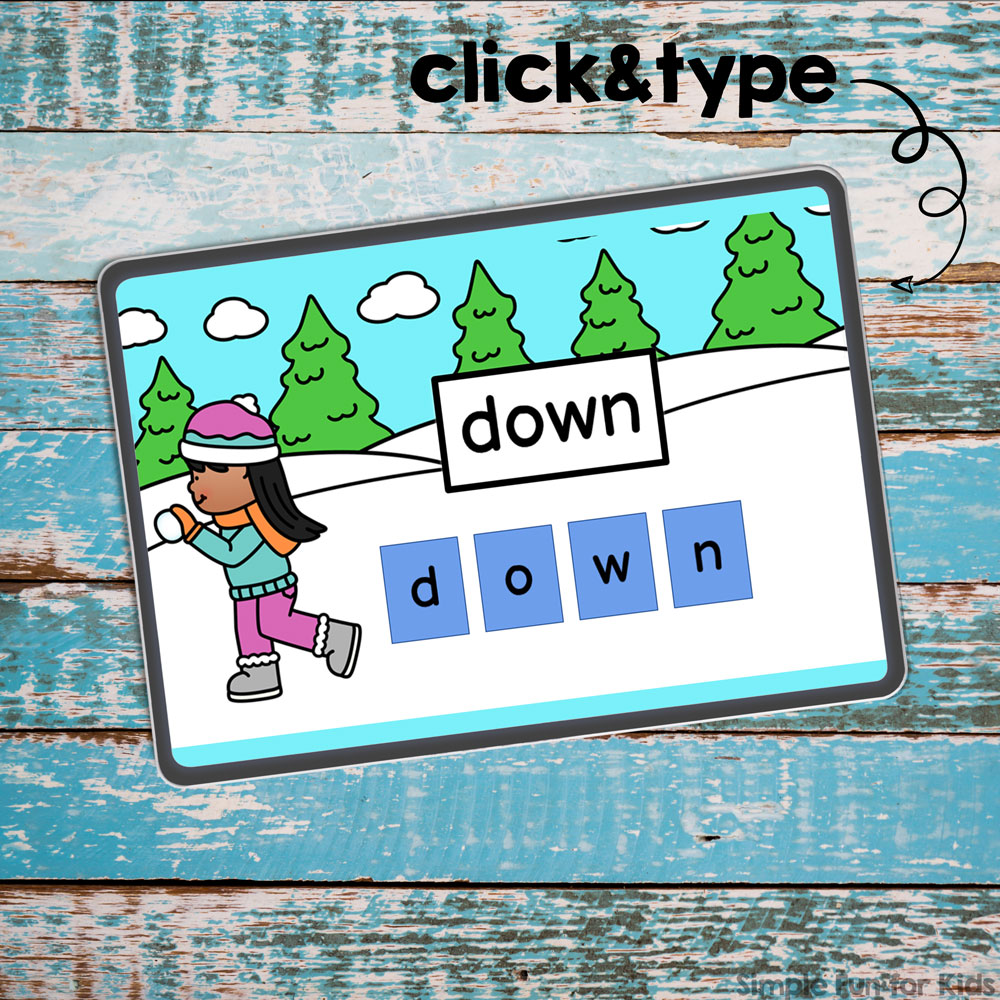

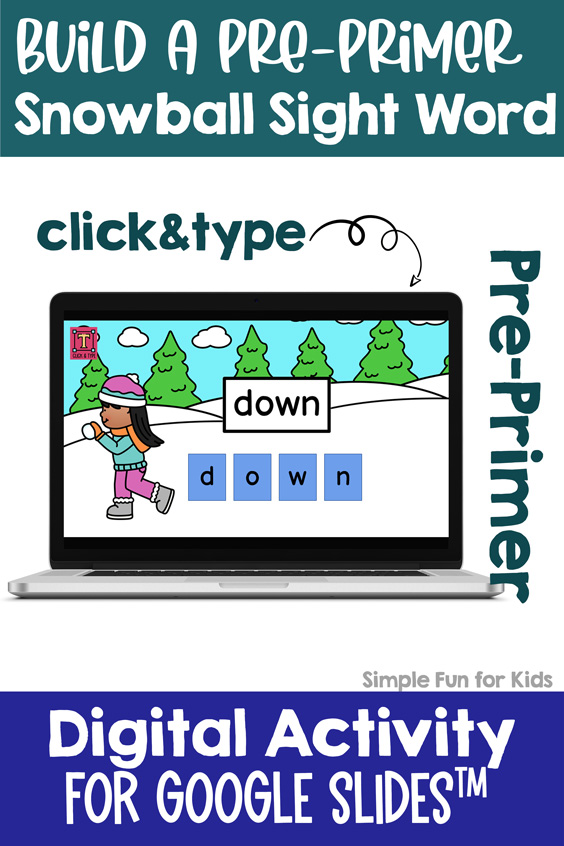

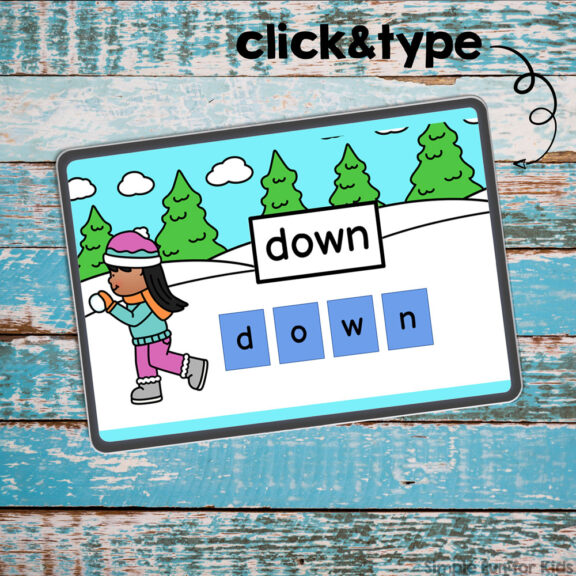
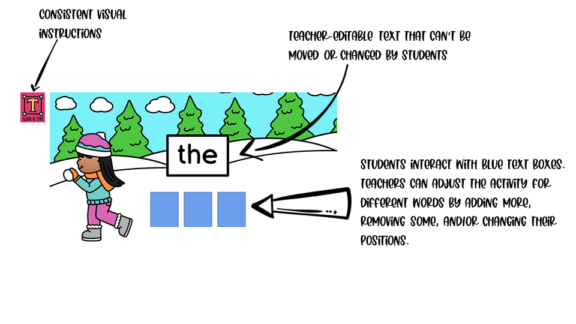




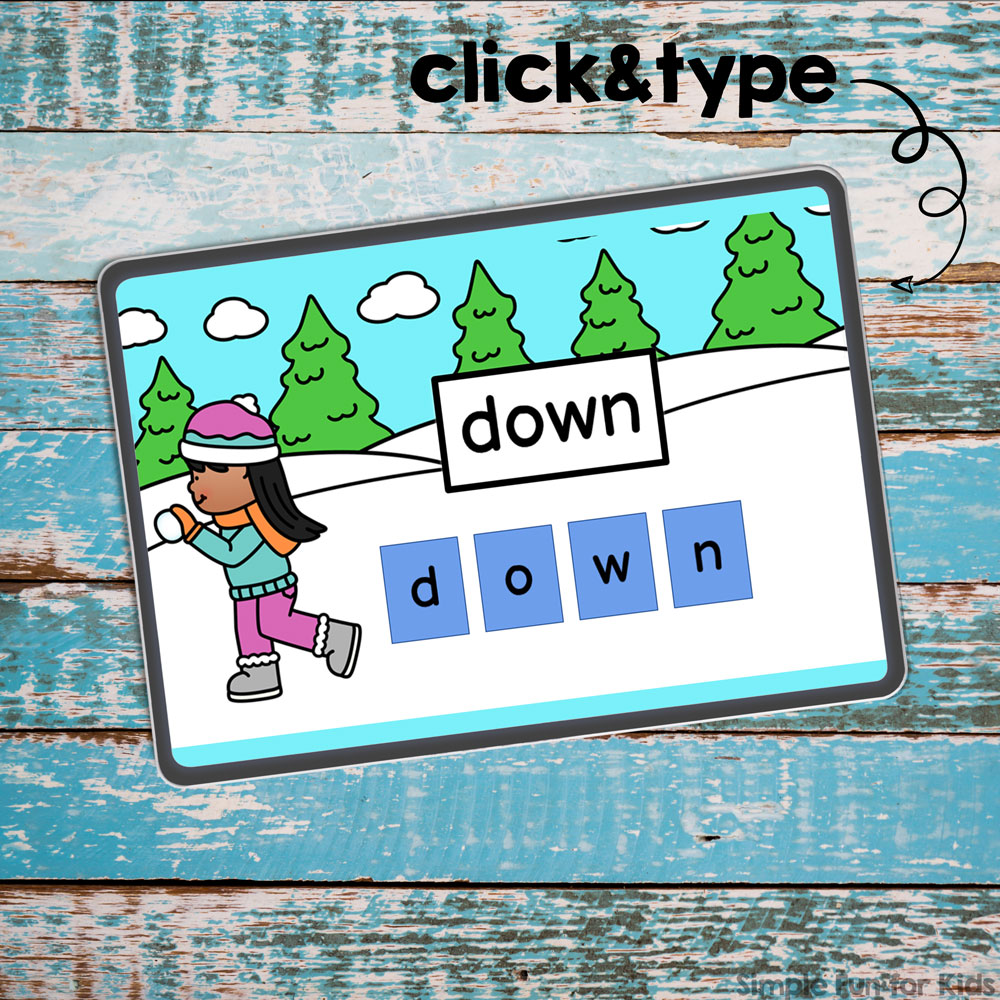


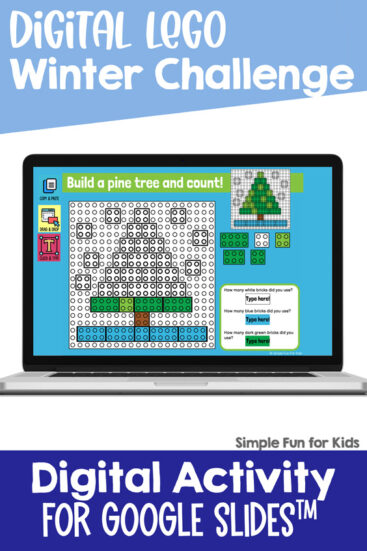
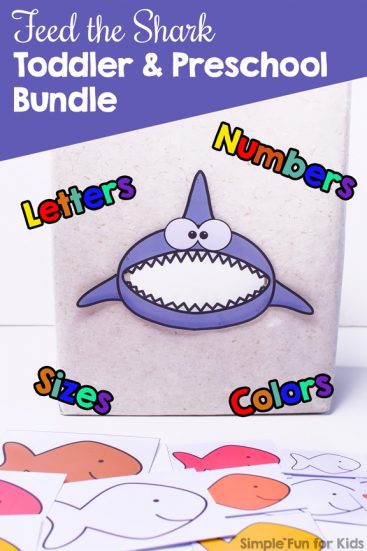

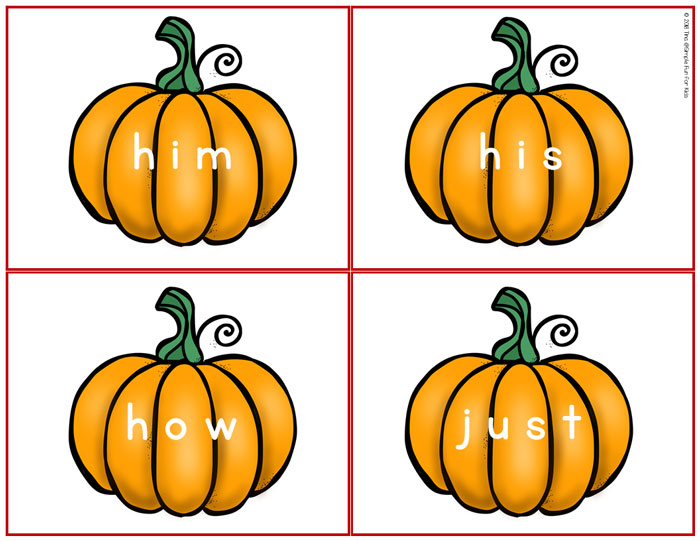

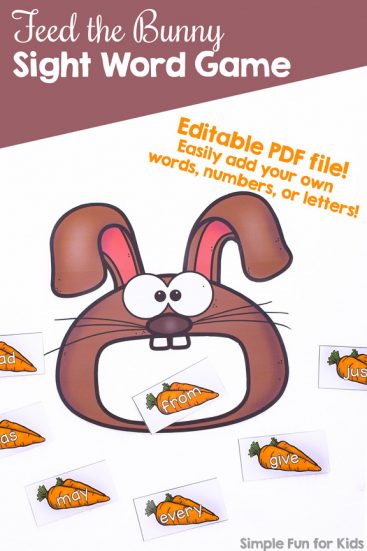

Reviews
There are no reviews yet.