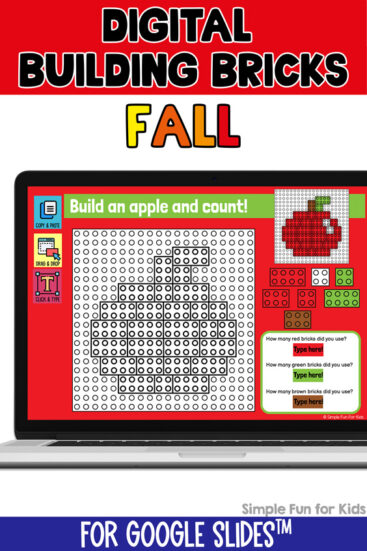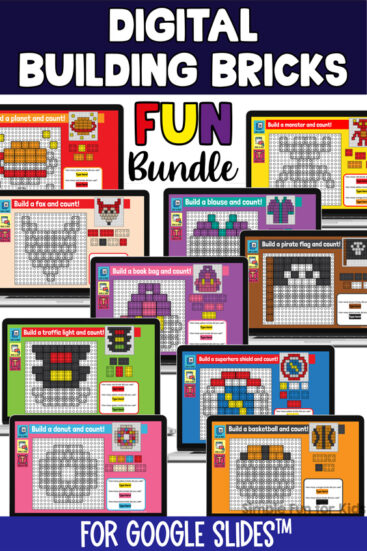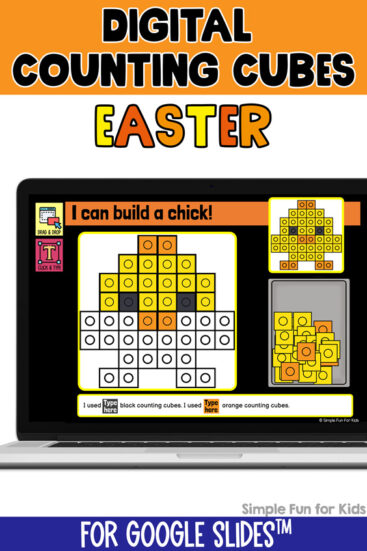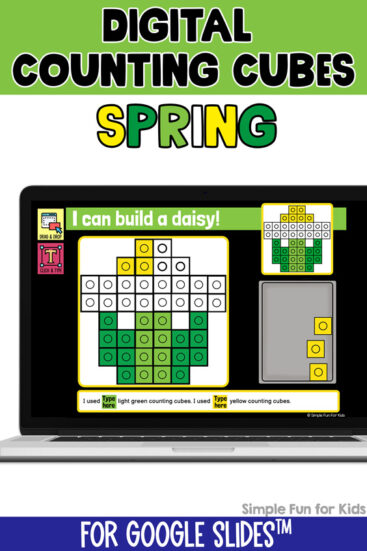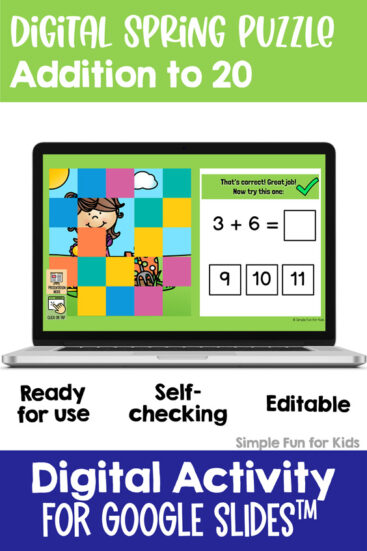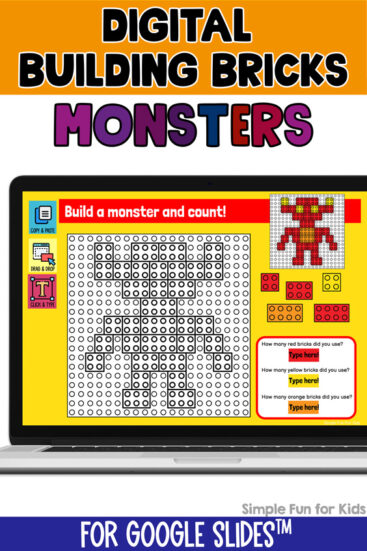Kindergarten
Showing 1–12 of 101 results
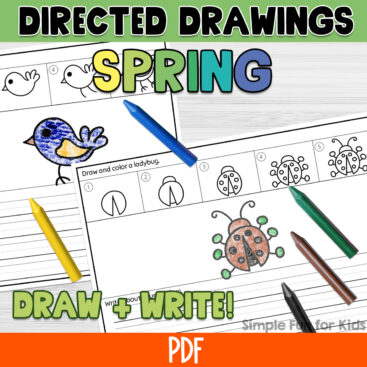
Spring Directed Drawings: Differentiated Draw and Write Worksheets
Have fun building important drawing and writing skills while also working on following instructions with these cute Spring Directed Drawings worksheets! Perfect for homework, early finishers, morning work, art class, fine motor skills, or writing centers. Or use them as … Continued

Halloween Directed Drawings: Differentiated Draw and Write Worksheets Printable
Have fun building essential drawing and writing skills while also working on following instructions with these cute Halloween Directed Drawings worksheets! Perfect for homework, early finishers, morning work, art class, fine motor skills or writing centers, bulletin board decorations, and … Continued

Four Seasons Directed Drawings: Differentiated Draw and Write Worksheets Growing Bundle Printable
Have fun building important drawing and writing skills while also working on following instructions with these cute four-season directed drawings worksheets! Perfect for homework, early finishers, morning work, art class, fine motor skills, or writing centers. Or use them as … Continued

Winter Directed Drawings: Differentiated Draw and Write Worksheets
Have fun building important drawing and writing skills while also working on following instructions with these cute Winter Directed Drawings worksheets! Perfect for homework, early finishers, morning work, art class, fine motor skills, or writing centers. Or use them as … Continued
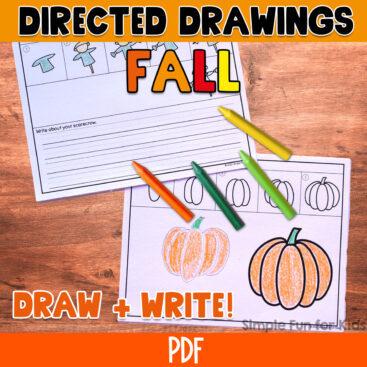
Fall Directed Drawings: Differentiated Draw and Write Worksheets